ENTER TODAY FOR A CHANCE TO WIN!!!
April 14, 2024
Printable Flyer Available Here
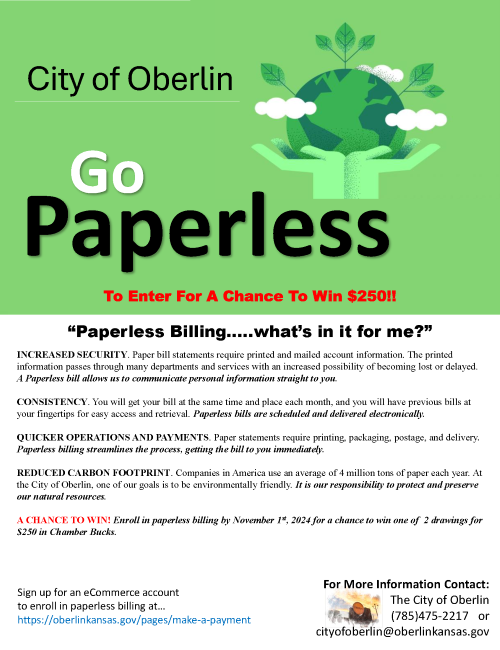
How to sign up for PAPERLESS BILLING…
- Click here to go to the E-COMMERCE PORTAL
- Click on Register
- Create a personal user account with your name as it appears on your bill, email address, and a unique password. You will also need your billing address, account number, and PIN number (located above your account number).
- When completed, you will receive a confirmation email indicating that you are now registered. Once registered, you will need your email address and password to access your account.
TROUBLESHOOTING…
- What browser are you using? It must be Chrome, Safari, Firefox, or Edge (not MS Explorer!)
- Are you registering from a cell phone or computer? Registering on a computer is best.
- Did you get the first verification email? Check the spam folder. If not, try registering again.
- Are you clicking the link in the email or copy/pasting the link to your browser? Clicking the link in the email is preferred!
- On the Verification Page - after entering the password, don’t hit [enter], can hit [tab], but most important: click [Verify Account] button
- Were there any errors?
- It could be a keyboarding error: e.g. Did you hit the back button instead of the log in button? What keystrokes were you doing other than entering a username and password? e.g. Hitting ctrl key, home key something out of the normal?